Visual Thinking learning journey, day 1 - Overwhelm

Date: 20 October 2025.
Last updated: 18:00. This day is still in progress, so this post will be updated.
The Why
I saw the (free!) Sketch Your Mind online conference, and the intro talk alone convinced me to give this a try.
"This" being: marrying textual thinking with visual thinking to learn better, to get across a point better, and lastly, to structure my current notes better.
Sketches and text enrich each other
The potential for this way of working and thinking seems huge. It's giving me the idea it can make my writing more interesting and easier to follow for more people.
I am also very interested in the re-usability of it all. If you break down your knowledge into smaller blocks (Zsolt calls those the Lego blocks) then you can reuse these bits all over your notes! I see huge potential here.
I mean, just look at this example. This was sent as a purely textual newsletter, but also with the option to view it as an Excalidraw slideshow. Reading it that way was more engaging and playful. It also got the point across better.
Watching Zsolt Viscian (https://sw-development-is.social/@zsviczian@pkm.social) breeze through his set-up in Obsidian was electrifying.
Long story short, I have decided I want to learn this.
Day 1 - Overwhelm
I have issues with long feedback loops, (there's a possibility that I don't see an upside quickly enough, and give up), but it's going to take me quite awhile to learn all the skills required to truly embrace this way of working and thinking.
This scares me. It's not going to be a matter of "just install the Excalidraw plug-in in Obsidian and let's go".
So I want to document the meta-side of things: the process of learning this, while showing you my inner struggles. I am not going to make YouTube video's of my experience, that's way too time-consuming. You'll have to make do with blogs like these. Hopefully, along the way, the blogs will become more visual as proof that I'm actually learning things.
Okay, let's talk about the start.
It feels like I'm about to climb a Mount Everest, and boy, does that NOT excite me. I do feel a slight "thrill" of starting this process, but if I'm honest, "fear" is the currently dominant emotion.
Why fear?
Because, like I said earlier, big processes with unclear pay-off moments don't have a positive track record when paired with me. I fear I have ADHD, I'm quick to feel overwhelmed, insecure about my skills, my intelligence, and this is all very annoying meta-nonsense that makes it hard to concentrate on the actual goal. Try to concentrate when there's a fly buzzing around you, I bet you can't. This fly represents the noise going on in my brain, and it's always there. Regardless of this context, I try anyway, but this explains hopefully why I'm fearful (of myself, basically).
The start of the start
Okay, I have exhausted my current procrastination options (toilet, make coffee, browse Mastodon), it's time to begin.
What do I need?
- Obsidian
- already been using this app for years, I'm familiar with it.
- I barely use plug-ins though, I am using it in a bare-bones way as I'm mostly an analogue note taker.
- am I enough of a power user?? idk, some insecurity here.
- I use and pay for Obsidian sync to automatically sync my vault to the cloud. This serves as my versioning system, and back-up.
- Excalidraw (spoiler: using the tool on its own wasn't needed, you don't have to leave Obsidian)
- the plugin only?
- do I need an account?
- is it going to be a huge problem that I know very little of this tool?
- Excalidraw plug-in for Obsidian
- The rest of the fucking owl (how to actually use the tools)
- this is the main problem, doh!
First tool confusion
Before I tackle the main problem, I like to familiarize myself with the new tool in this equation: Excalidraw.
I went to https://excalidraw.com/ and was met with confusion at once. Apparently, Oliver had used this tool to share something with me that we were working on together, so I didn't get to see the homepage, but this:
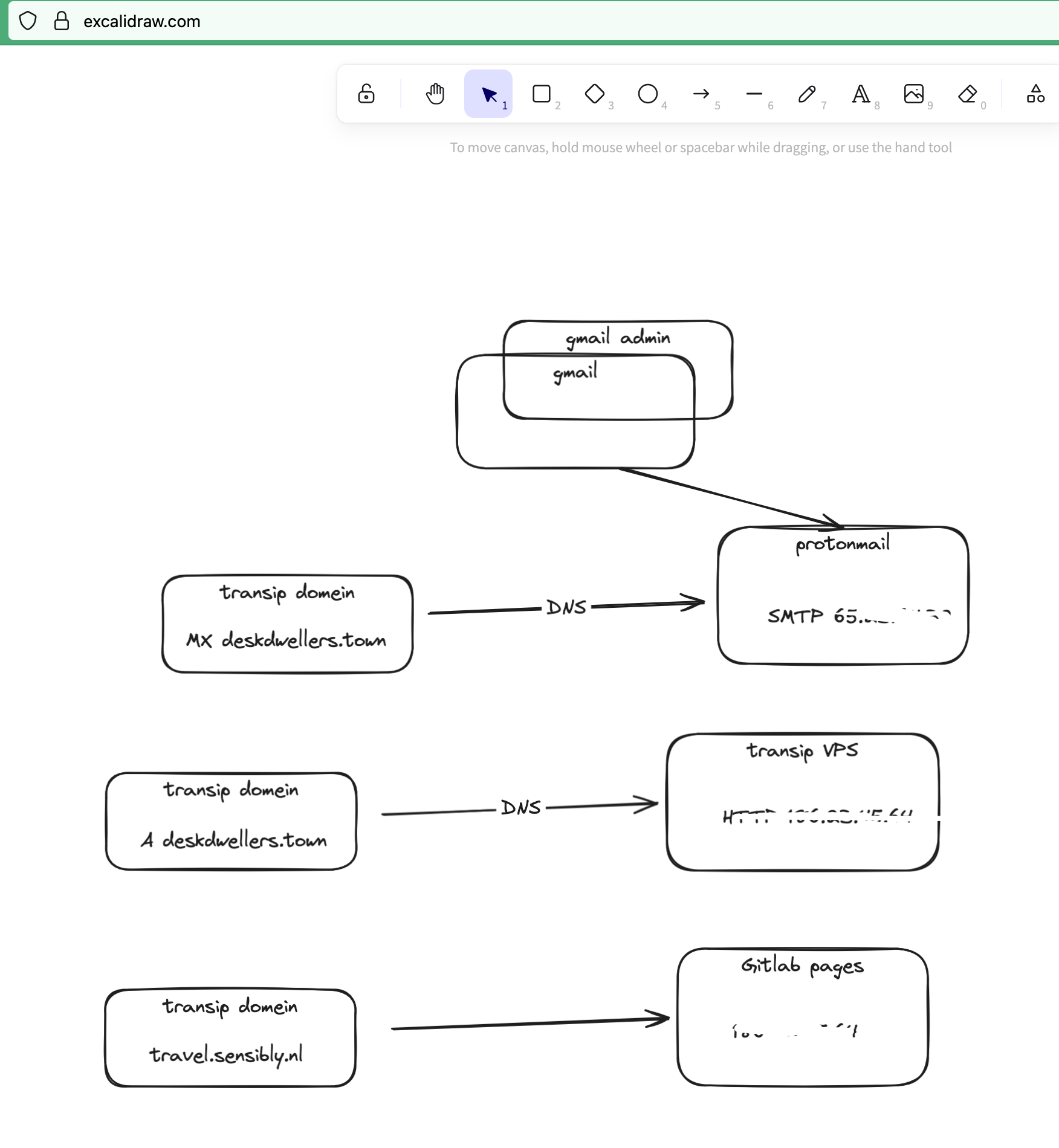
It puzzled me that this was literally my homepage, there was nothing behind the base URL. All this stored in a cookie? How do I get out of this? This design/UX made me feel stuck and confused.
Question: do I need an account for Excalidraw to use the plugin for Obsidian? Do I need to pay? How is my shizzle going to be synced? Does this matter right now?
I decided that I should not try to "solve" this, as I don't know how. Furthermore, I don't know if this is even a problem. I just wanted to look at the tool, but it gives me more uncertainty.
Installing the plug-in in Obsidian
I went to Obsidian and searched for the plug-in. Well, I didn't even need to search as apparently this is the most popular community plug-in.
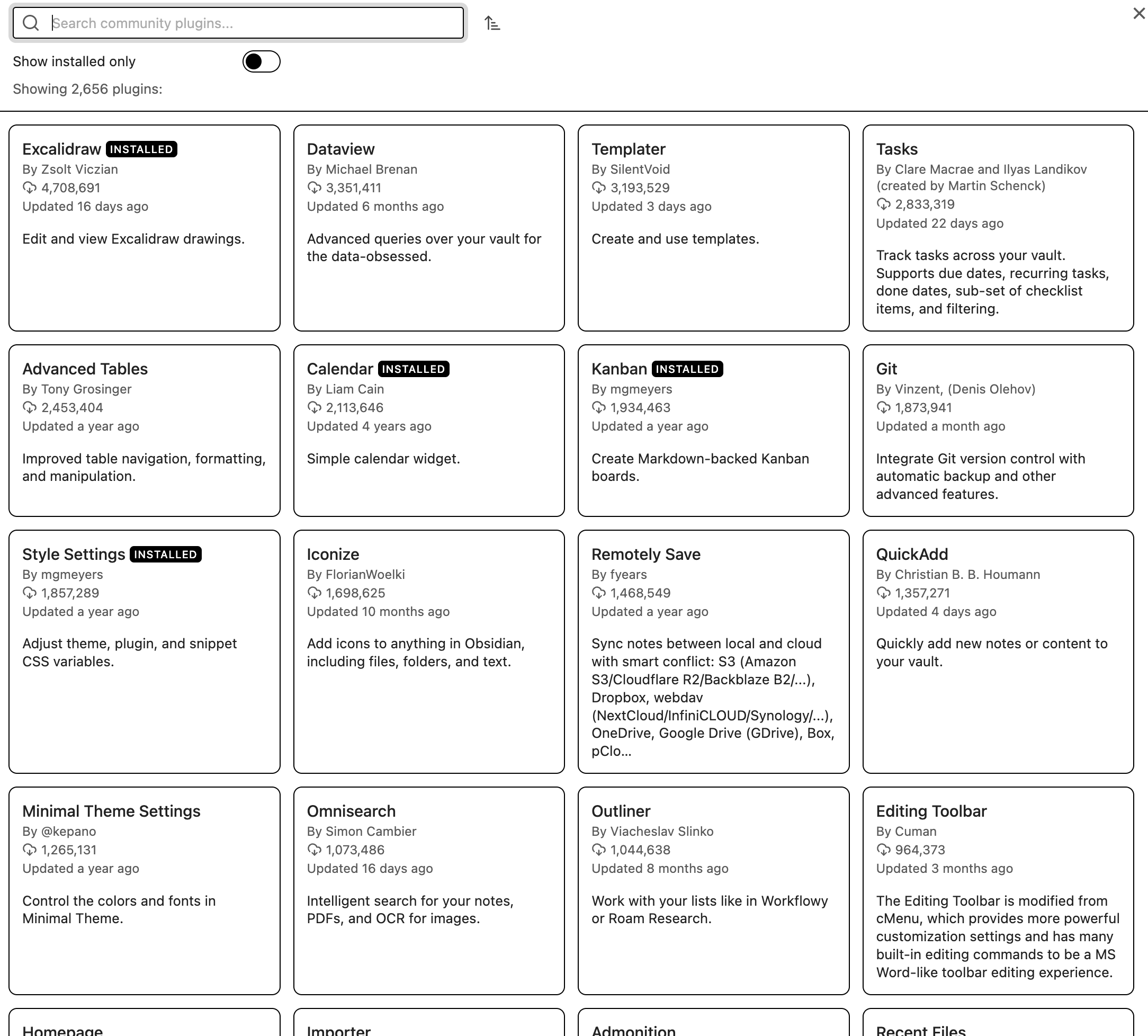
When I saw this, is when I actually got scared and overwhelmed:
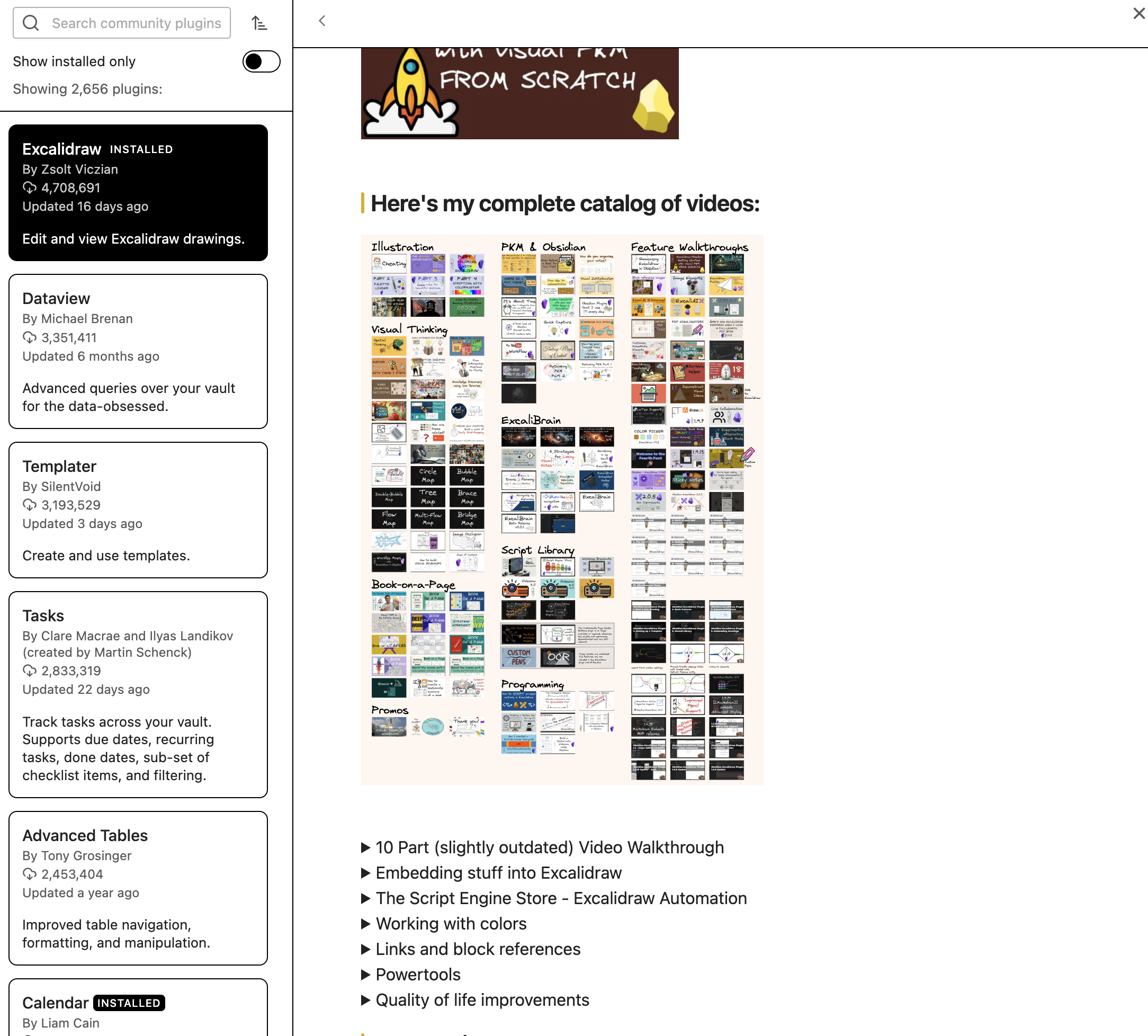
Do I need to watch ALL THESE VIDEOS to work effectively with this system? I hope not??!!
Basically, the core question I have right now is: what is the minimum I need to learn to feel a pay-off with this system? I truly hope I can answer this question today.
I installed the plug-in, and found a YouTube series "Getting started" that consists of 10 videos.
Here's to hoping that this series actually is suited for a beginner.
During my messy search for "how to get started" there was also some annoyance. The term PKM got thrown around and I didn't know it. It stands for Personal Knowledge Management. For the love of god, please write that out fully when you first use the term in any article, and say that you will abbreviate it to PKM going forward. I know that it's hard for experts to place themselves in the shoes of a beginner, but it's little things like this make getting started so overwhelming.
By the way, the getting started video does NOT say whether you need an Excalidraw account to use the plug-in in Obsidian. This seems strange to omit. I will try it out myself.
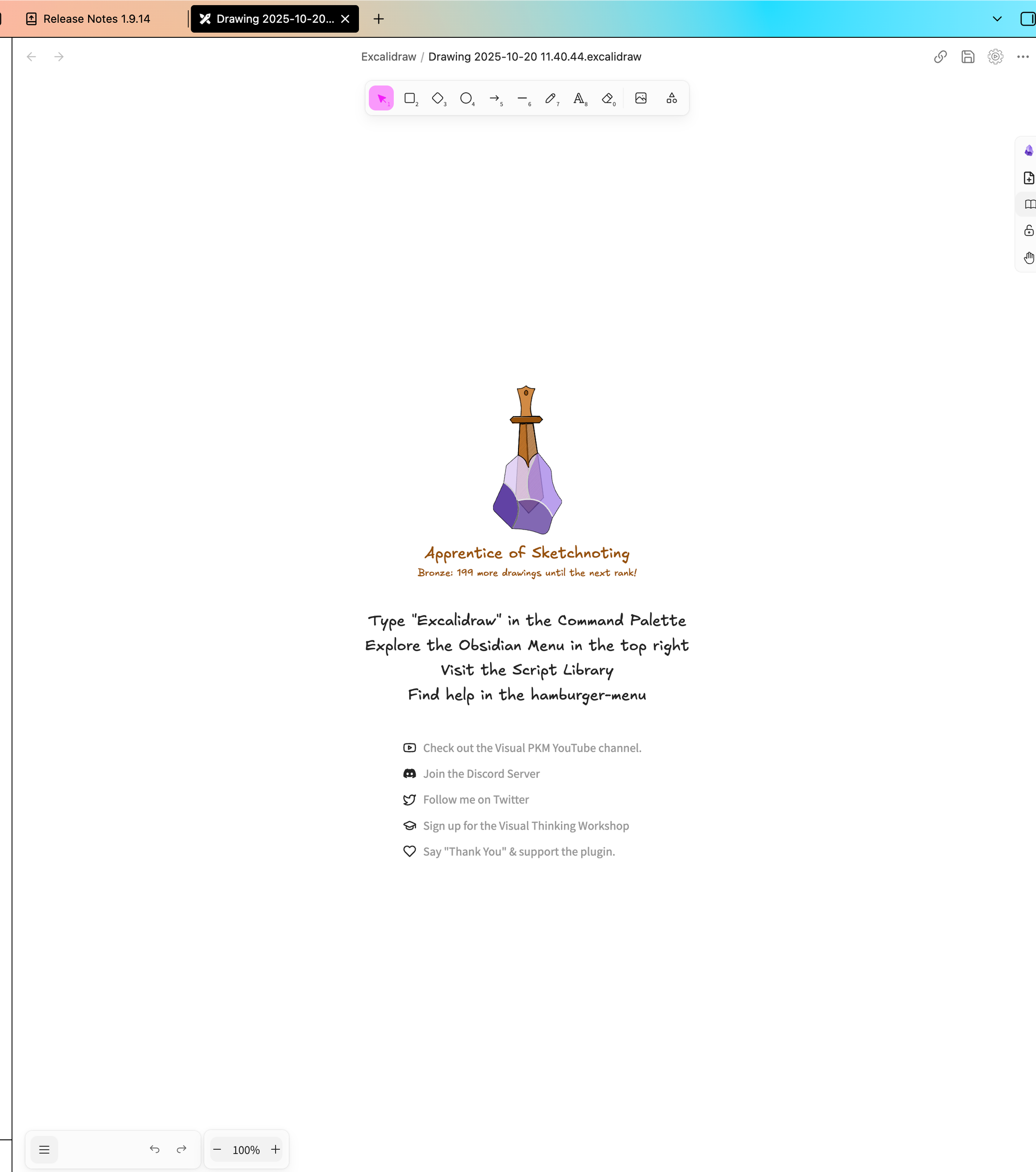
The answer is: you don't need an account? This feels so weird in this day and age!
So, this has made me waste time already. I thought I had to also use the Excalidraw website in this set-up, and make an account and connect things. This was obviously an assumption on my side, so I hope to save others time by now finding out: you don't need to go to excalidraw.com at all, you can stay within Obsidian only.
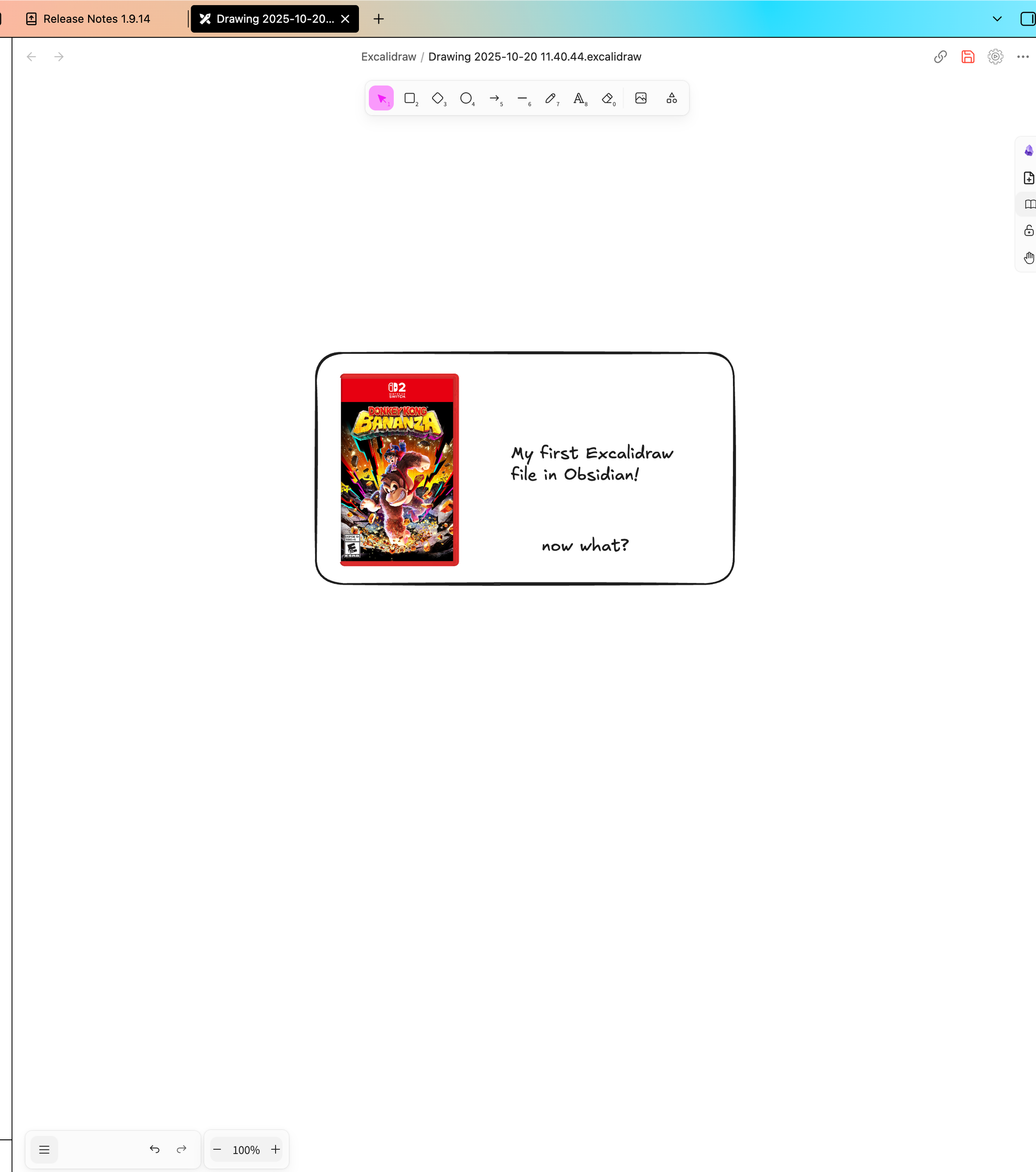
It's now noon, and already 2 hours have passed. I don't feel I have accomplished much. The meta-bullshit layer in my brain goes: "Other people would have made much more progress by now, and here you are spinning your wheels like an idiot."
I am hungry and I need to eat. After lunch, I want to continue with the videos and see if things start to make more sense.
Time invested so far:
- weekend: 2 hours, watching the intro talk and the Nicole van der Hoeven talk of the Sketch Your Mind Conference.
- today: 2 hours.
- I have also ordered the book Sketch Your Mind, it will arrive tomorrow.
Feeling so far: I am at the base of the mountain and have not really started climbing yet, I am only gathering my gear (tools). Please let the YouTube videos contain the first step up the mountain.
After lunch
Had a short lunch, as Reddit was down because of the worldwide AWS outage today. Gobbled up my food (a lovely curry that Oliver made 🥰) and back at it!!
I am continuing the video series, I'm only at the second video.
I'm playing around with the basic shapes.
Lessons learned:
- holding SHIFT key while placing the shape will make a perfect circle, for example. Otherwise, it's free form.
- holding the OPTION key will duplicate a shape when you click it, or an entire selection.
- how to change colours of the shapes and the canvas behind the shapes.
Need I notice: I want to think about a colour-scheme quickly, so my drawings will have a coherent look. Parking this for now in an Obsidian file with ideas and tasks around this learning journey.
Small problem I notice: the video is some years old, and the tool has updated over the years. I can still find whatever he's mentioning in the video, but it does add a little bit of friction.
This video was easy enough to follow and fulfilled my need to get more familiar with Excalidraw on its own. Again, my idea in the utmost beginning was that I needed to use Excalidraw via the website to do this step, but no, not needed at all!
On to Video 3.
A short video that was very easy to follow. I want to use standardised sizes for all my drawings by always having the grid turned on, so I can use them in the Lego set-up (add blocks together to make completer pictures). Using the group and alignment tools is going to be necessary. They seemed easy enough to use.
The next video had me running into a problem.
I couldn't find the stencil library, it's no longer in the same place. Tried the command palette, no dice.
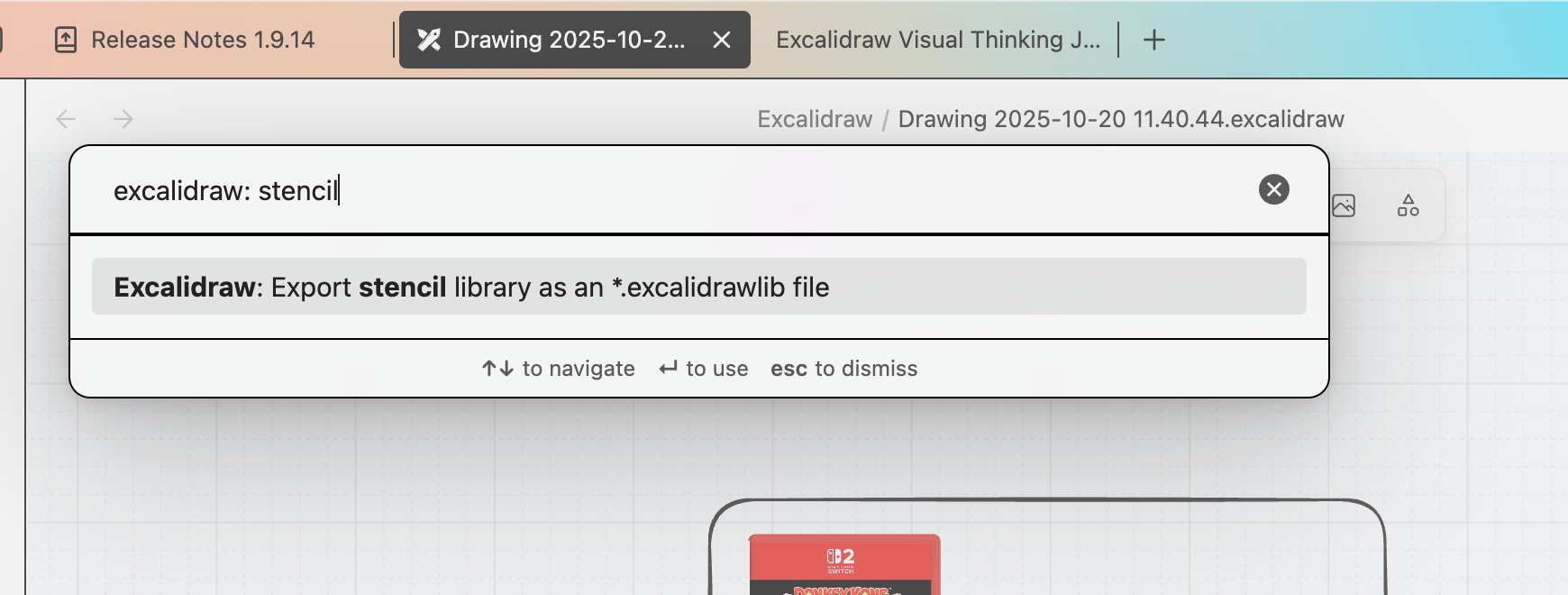
It is very frustrating to not being able to find the stencil library. It made me quit the learning for a little bit, and I browsed Mastodon out of frustration. Feeling: sadness.
I found someone with the same question, no answer:
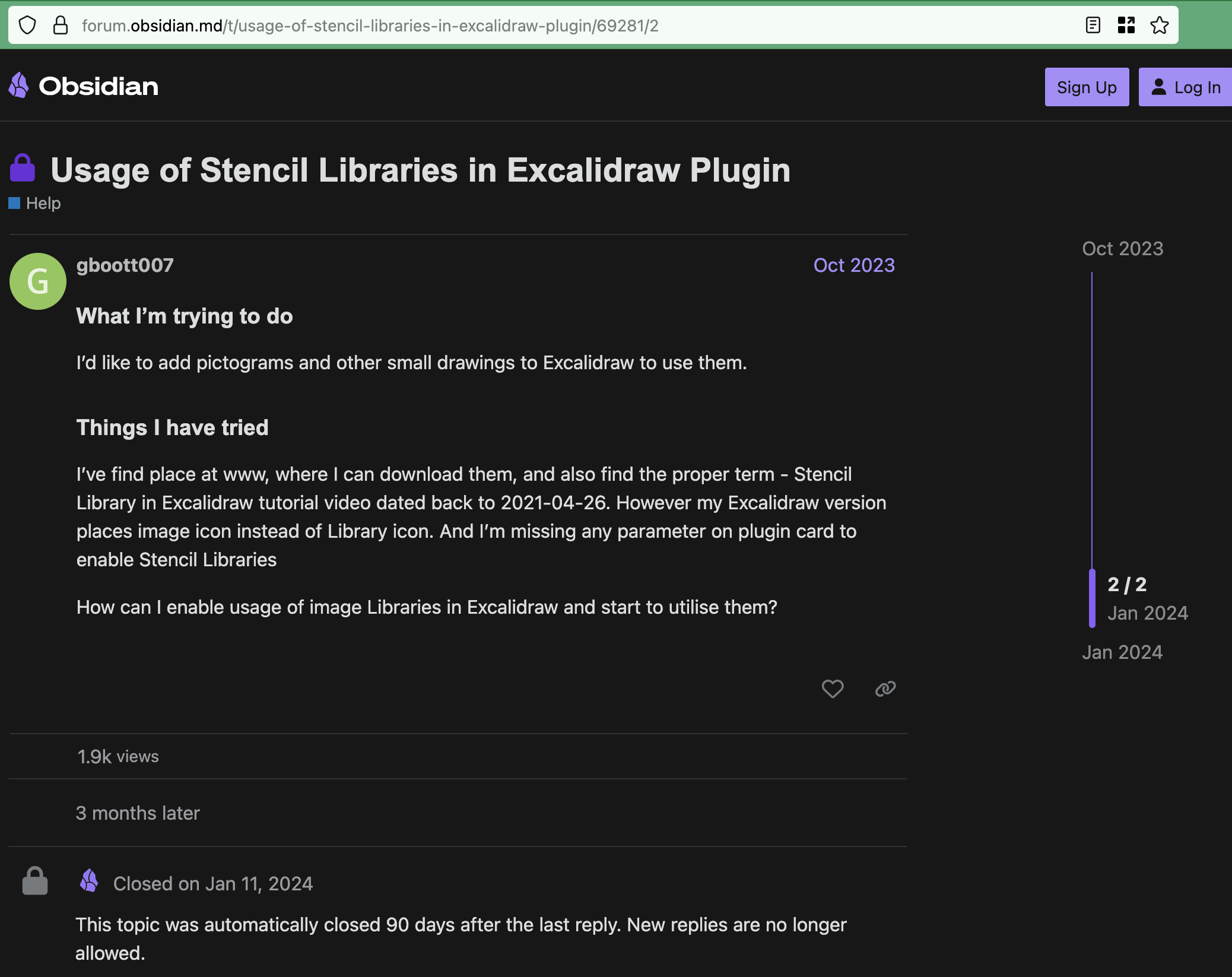
There was even a bug logged for this, but the solution remains a mystery for me.
I've logged it as a Frustration in my Obsidian file with ideas and tasks around this learning journey. Moving on for now, as it is something that can be solved later.
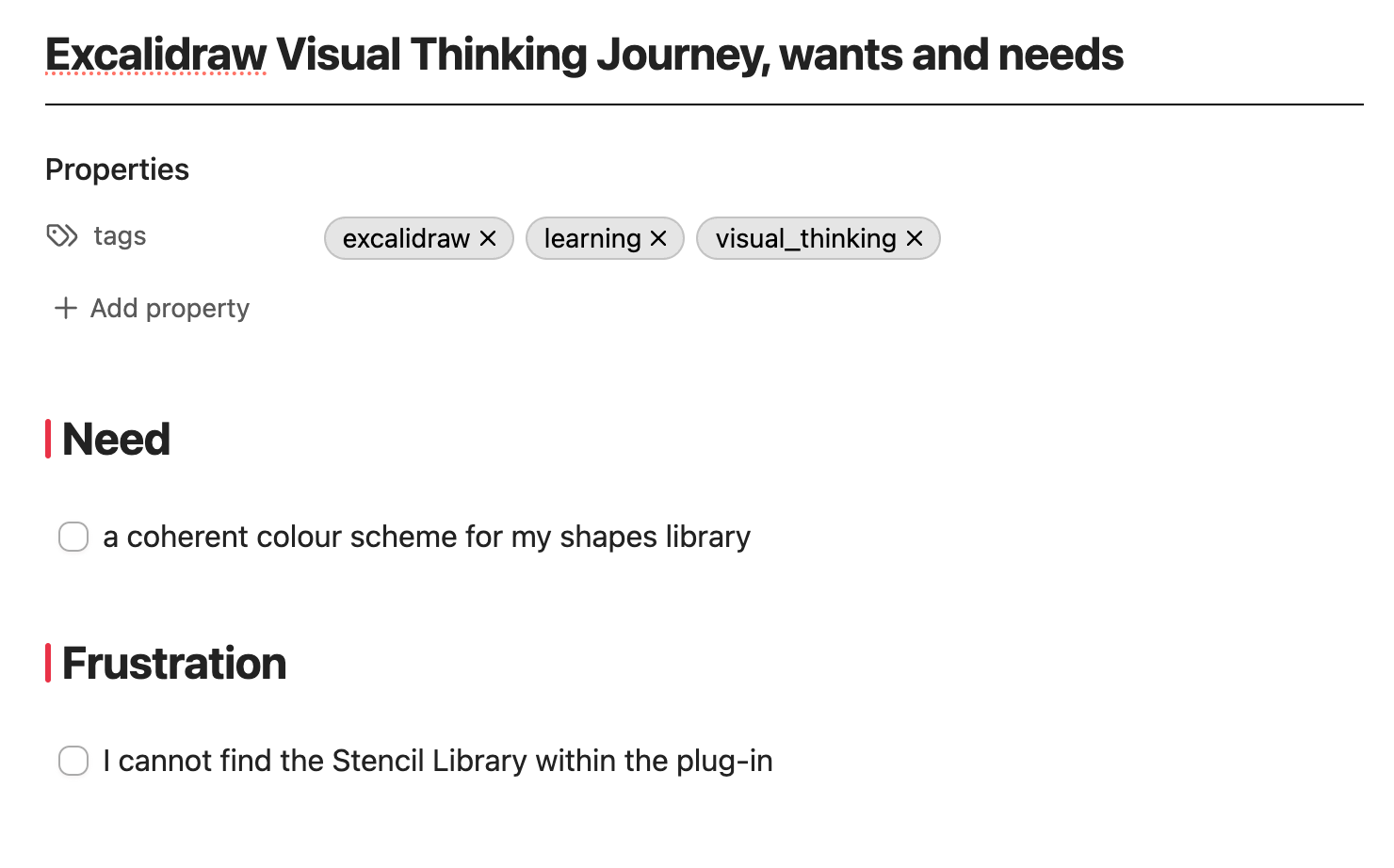
A few minutes later: oh wow, I found it!! The icon has changed, and the position has changed.
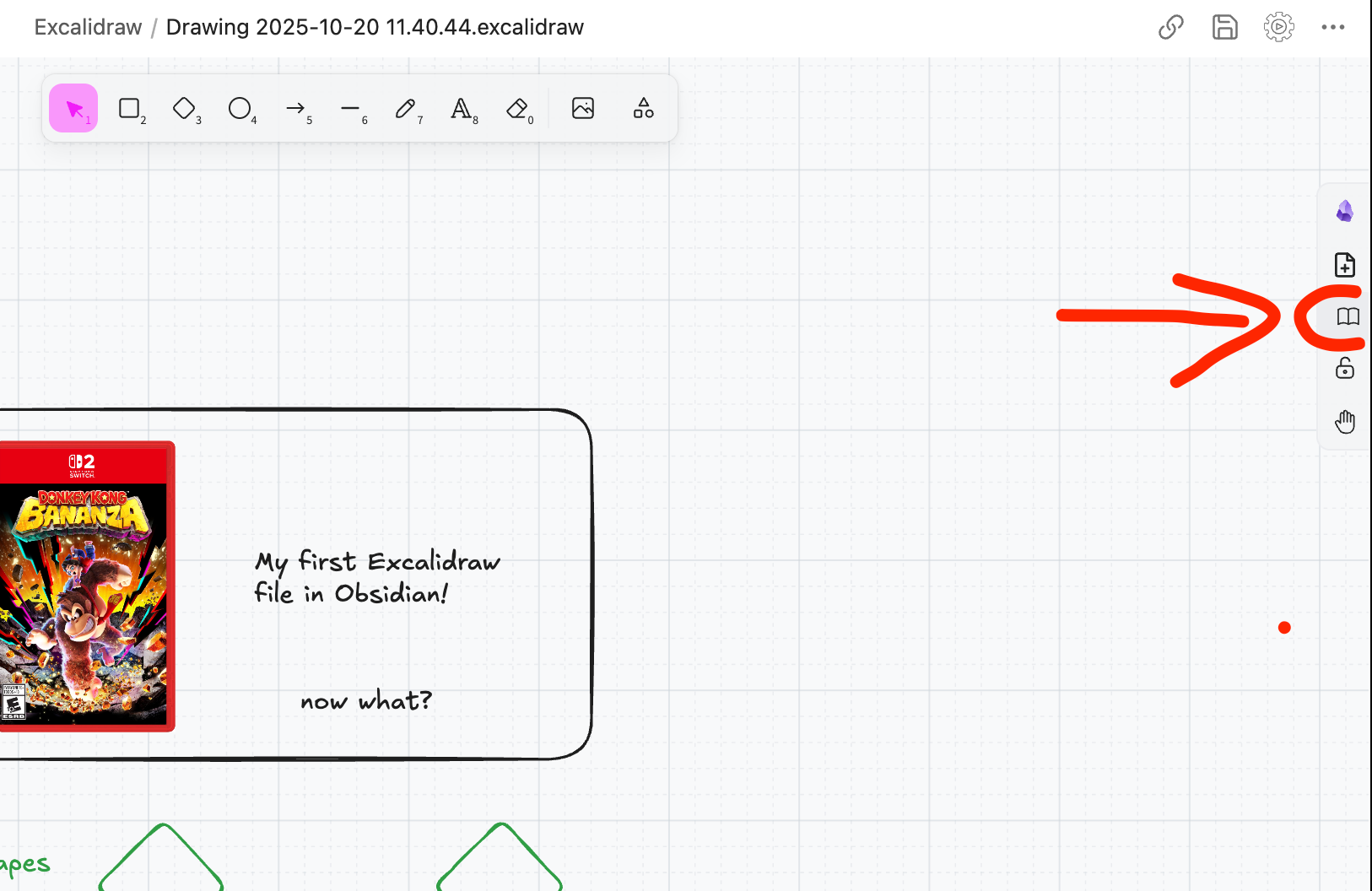
Added some libraries from the Excalidraw website, the stick figure on the left portrays how I feel right about now.
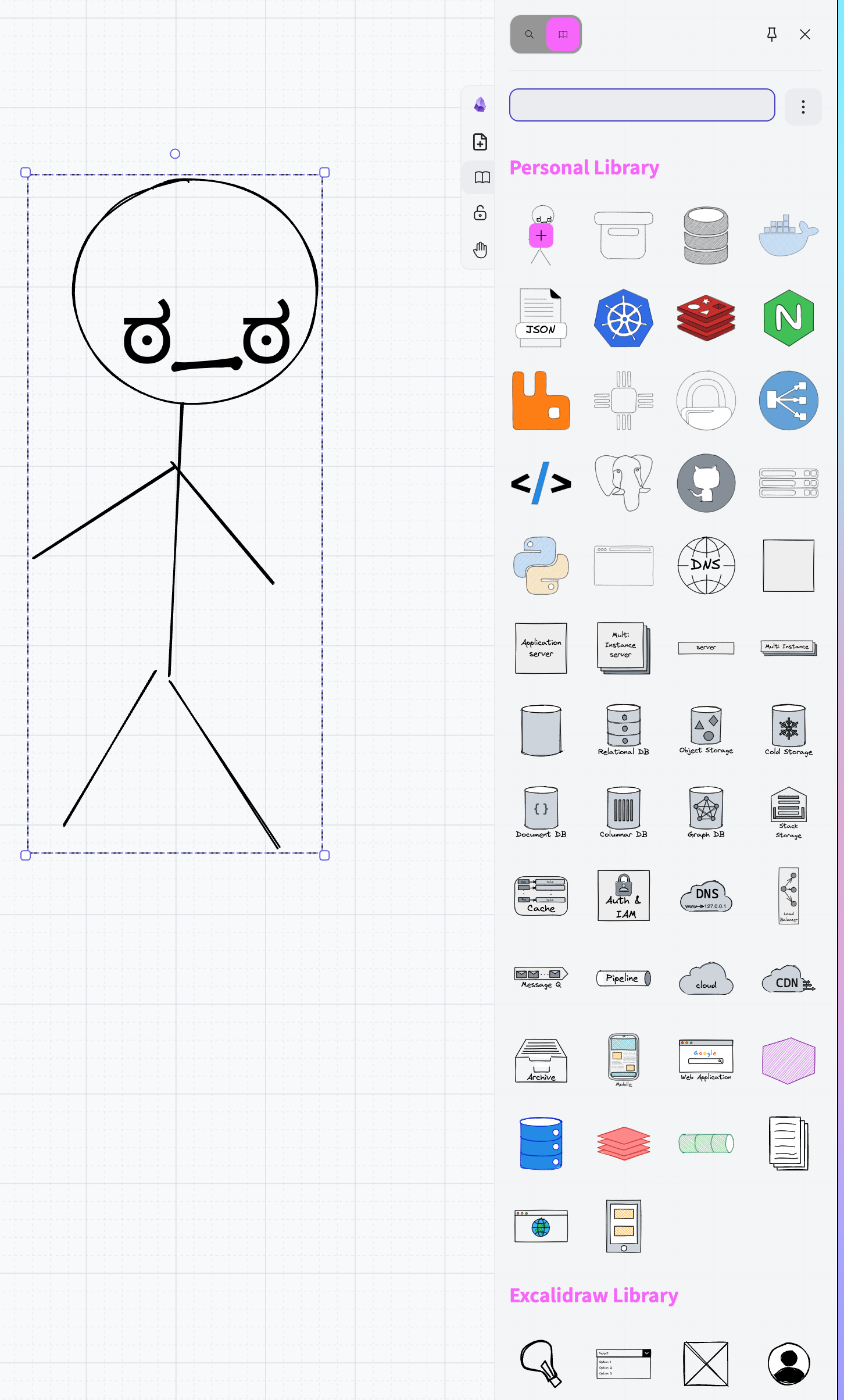
This video about the Stencil Libraries wrapped up the Basics portion of the Introduction series. We'll move on to Embedding and Portability.
I got side-tracked by a deep need to create a first useful drawing before I even started the video. The quickest path to "value" that I see is to start working on core concepts related to software testing. An obvious conceptual building block in software testing is the test case.
I started by writing down, in my own words, what I think encompasses a test case.
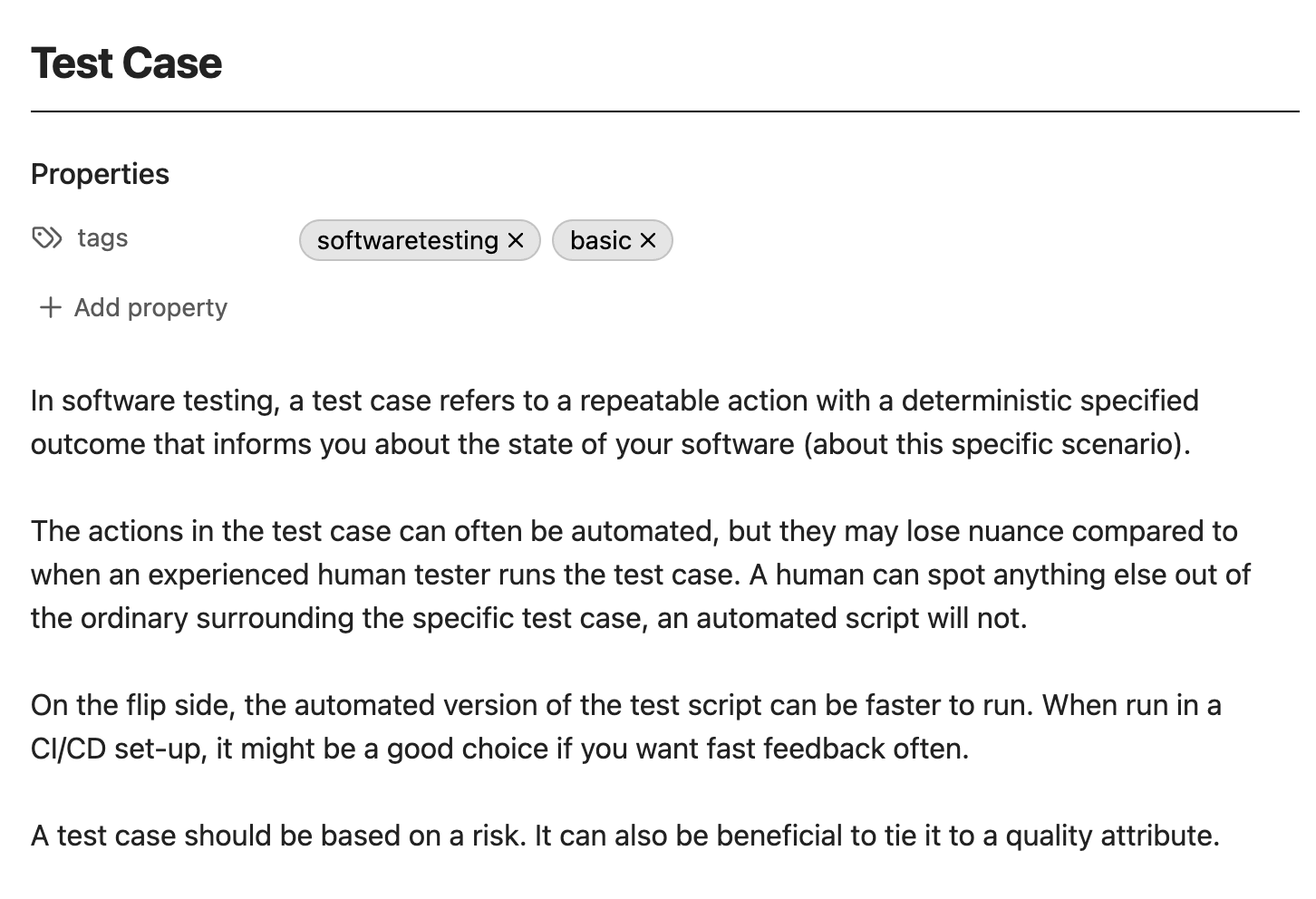
Then I was like, how can I visualise this? This is the new step for me! An experienced designer can probably do a way better job than I did here, but here's what I came up with.
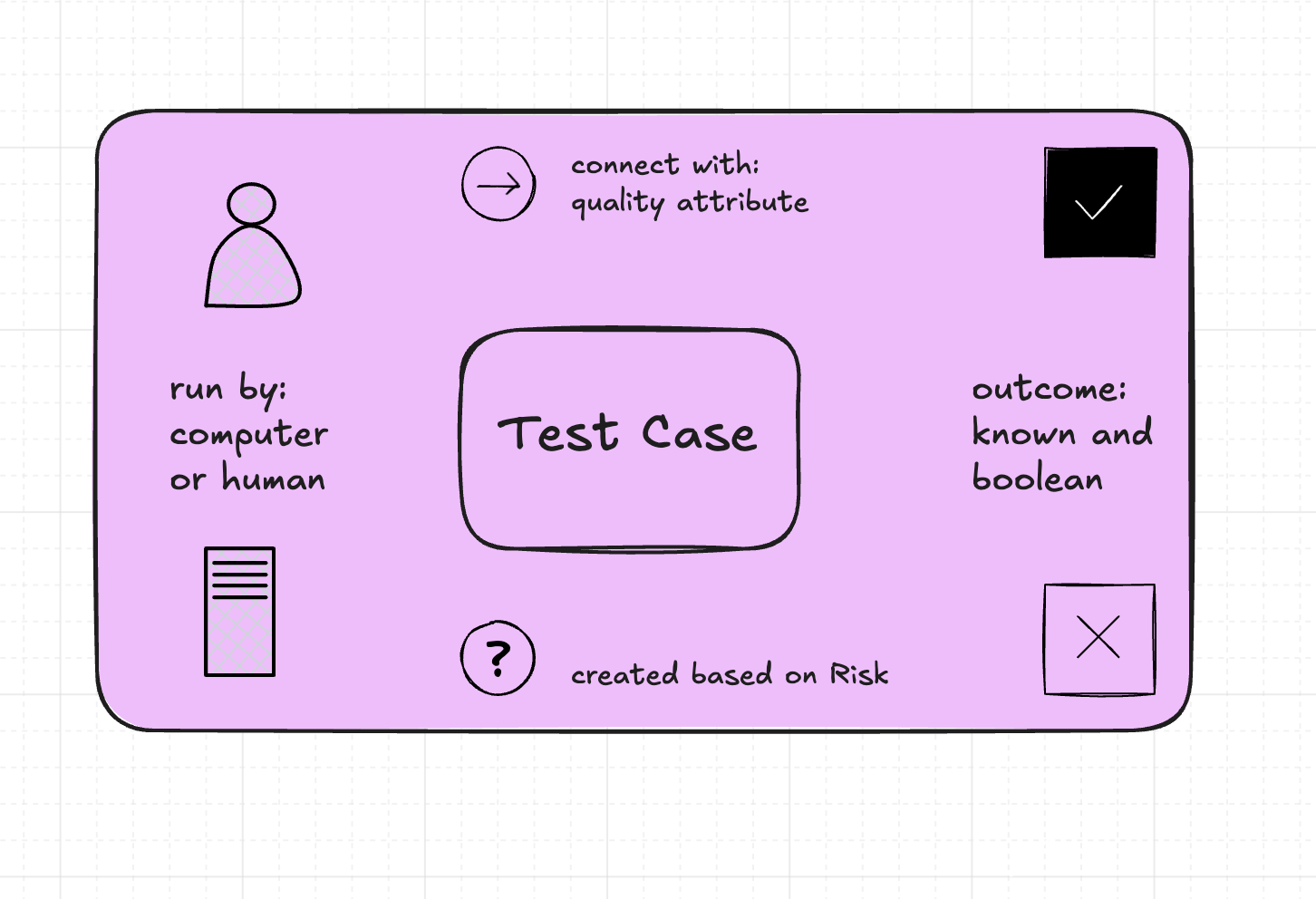
Now I feel I can watch the video about embedding, as I have an actual useful example to work with.
After the video I feel slightly disappointed. At this point, I really want to know what the REAL workflow is around the visual note taking system. It's not about manually embedding the files into your notes, I already know that this is a scripted process happening with templates and what not. This video does not go over that. I feel impatient.
Energy is low right now, I feel tired. Time: 14:10.
Okay, it's now 16:50 and I'm back. Had to make a phone call, went for a 7km run, took as shower, poof time gone.
I started the next video about links, external and internal. He kept saying the word "transclusion" and I had never heard of it. Had to look it up.
This video wasn't that useful for me, partly because of "the lock" he was going on about no longer exists in the current version of his plug-in, and partly because linking notes is something I already know how to do from working with Obsidian.
Next up, markdown features:
Okay, now this was an important video! It gave me a glimpse of the potential power of merging visuals and text. It showed how you can open the Exalidraw drawing as a markdown file, and then you can do the typical stuff with linking that any markdown user already enjoys. But, now it shows up in your visual! So you can make links to other notes in your visuals. This video made me very happy, like a small piece of the puzzle was falling into place.
I learned how to set up a template for any Excalidraw drawing. This is going to be helping me with the re-usability that I desire and the consistent look. Didn't set up anything fancy right now, my needs have to emerge when I actually start building my lego blocks.
Yeah...this was really just an introduction of the automation capabilities of Excalidraw, I didn't do anything with it yet. I saw a use case in the Sketch Your Mind intro talk from the conference that I want to emulate (cards with a front and a back side [text/visuals]) that probably need automation + templating of some kind, but it feels to early at this stage. Hopefully I will encounter it in my learning journey again and at a more opportune moment.
There's one more video left in the introduction series and that seems like a nice point to end today's journey.
Gained nothing useful from this video, other than the satisfaction of having finished this introduction series!
If you recall, my core question for today was: what is the minimum I need to learn to feel a pay-off with this system?
I feel that I can get started with building my lego blocks based on what I learned in the tutorials so far. Yet, it's nagging at me that I want to create the system that Zsolt showed in the conference. So perhaps, after dinner, I'll take a look at that.



Comments ()